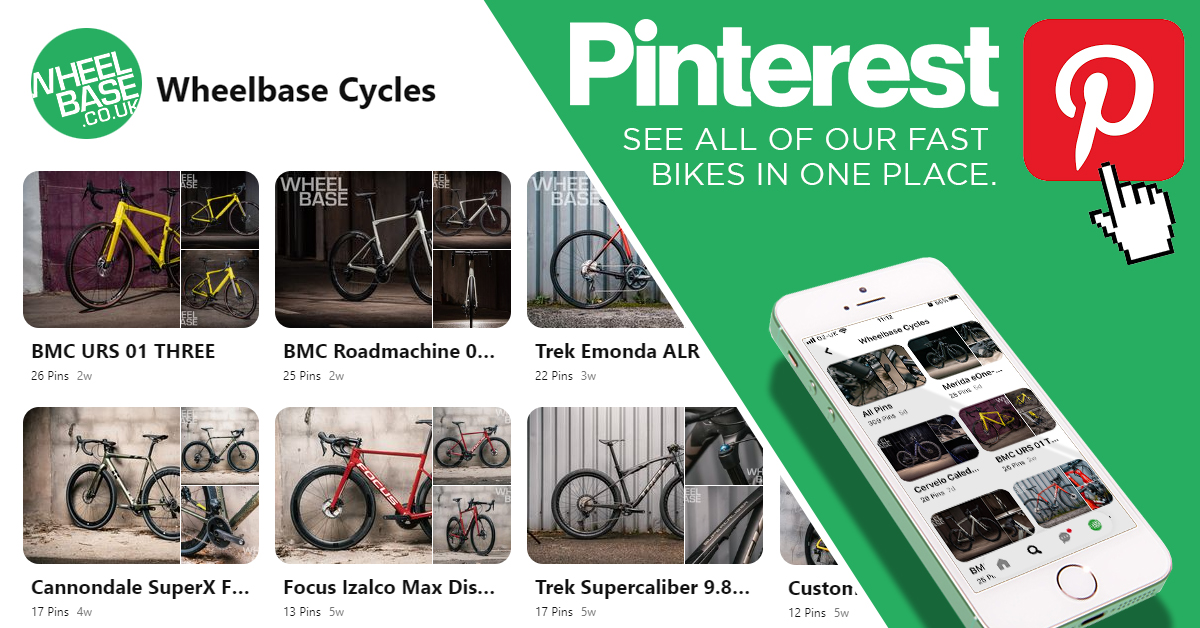The Garmin Edge 1030 Plus GPS cycling computer is absolutely jam packed with useful functions to help you mold your cycling into a more enjoyable, rewarding and productive experience. You may want to explore new, unfamiliar roads or off-road terrain in which case the navigation functions will really give you confidence to take on new adventures. Perhaps you want to communicate better with your ride group or record and share rides to build up a better riding scene in your area? Concerned about your safety out on the road? The Edge 1030 Plus can alert you to traffic approaching from behind as well as provide live tracking for your nearest and dearest and even send out an alert in the event of an accident. Most significantly you may want to improve your cycling performance and begin to train in a more focused and constructive way. The multitude of performance monitoring and training functions on the Garmin Edge 1030 Plus all come together to form a complete ‘virtual coach’ on your handlebars, helping you to be more precise with your training.
In this feature we’ll take a closer look at some of the key training functions on the Edge 1030 Plus and with the help of Adam Cooper from Garmin UK we’ll highlight some of the best ways you can train effectively with the Garmin Edge 1030 Plus. What better way to get your head round the functionality of this clever bit of tech than to head out on a ride with Adam around the grippy roads of the Lake District before asking him to run through some of the most useful features.
Click the link above to watch the video.
Hi Adam, I’ve heard a lot about the training functions on the Garmin 1030 Plus and the accompanying Garmin Connect App; how could I get the most out of these features?
Depending on what you want to train towards the device and the app will recommend a number of appropriate training plans and if you already have your own coach there’s compatibility through Garmin IQ to use external training Apps such as Training Peaks. On the device there’s something called ‘The Daily Suggested Workout’ which is actually based around your training load, so it’s always recommending variable and engaging training sessions.
So these Daily Suggested Workouts – are they compatible with Indoor Smart Trainers too?
Yes; because Daily Suggested Workouts are power orientated the Smart Trainer and the Garmin Edge 1030 head unit can communicate with each other via Bluetooth; by selecting a previous activity on the Edge 1030 Plus and setting the Smart Trainer to ‘erg mode’ you’ll be able to replicate the resistance that was originally felt when training outside in real world conditions. You’ll get the required intensity for a suggested workout with a feeling of continuity between your outdoor and indoor training.
I’m a time-pushed cyclist and every opportunity I get to ride needs to be structured, enabling me to get as much out of it as possible when it comes to focused training. How can the Garmin Edge 1030 Plus help me?
It really can! If you’re struggling to find time to do structured training the Edge 1030 Plus and the accompanying Garmin Connect App will help you start to structure your training and become more effective at building up strength, speed and endurance, helping you to customise your training around Power, Heart Rate or Cadence parameters, whatever works best for you.
I’m a bit of a data nerd, I like Strava, I’m motivated by performance, are there any functions on the Edge 1030 Plus that will help me stay competitive and focused on improvement? I don’t always have someone to train with to help increase the pace, what would you suggest?
I’d suggest our ‘Race a Previous Activity’ function, which is almost like having a ghost rider; so you can see yourself from a previous ride and you’ll compete against that performance. By going head to head you’ll be able to measure your improvement as you glance down to the device and see whether you’re behind or ahead in real time. If you’re a Strava Premium customer you can also star certain segments and motivate yourself by targeting that segment to compete for the KOM, comparing your own performance to all other cyclist who have ridden it. The Edge 1030 Plus will notify you of your previous best as you approach the segment and then you can attack!
The Garmin Edge 1030 Plus is a fantastic training tool and can be used as a ‘virtual coach’ to really help keep you focused on quality workouts; after a small amount of time you’ll be able to tailor it to specifically suit your cycling ambitions and it’s a great motivator too! We’ve highlighted all of the most useful training functions on the Garmin Edge 1030 Plus below.
Key Features:
- Training Plans (with Garmin Connect training plans)
- Segments
- Race a Previous Activity
- Workouts
- Interval Workouts
- Indoor Training
- Dynamic Performance Monitoring

Training Plans – Using the Garmin Connect App on your smartphone you can set up a training plan to suit you and your performance targets before sending it to the Edge 1030 Plus device. Once the training plan has synced with your device you simply scroll through the calendar and select the appropriate day to view or begin the workout.

Segments – Using Segments on the Edge 1030 Plus helps to keep your training and general riding more engaging by being able to race a segment, trying to match or exceed your own or other people’s performances. After sending segments from your Garmin Connect App to the 1030 Plus device you can enable prompts so that when your path crosses an enabled Segment you can race it, with the Segment data screen automatically appearing and another message appearing when the Segment is complete.

Race a Previous Activity – Similar to racing a Segment, you can race an entire previous activity by selecting a previously recorded activity from the Ride History on your device or by selecting a Saved Course which has previously been downloaded from Garmin Connect.

Workouts – If you take a little time you can put together customised workouts on the Garmin Connect App before transferring them to the Edge 1030 Plus. These workouts can include goals for specific distances, times, calories burned or even target heart rate zones where the device beeps and displays a message when you exceed or drop below that zone. When you begin your chosen workout the 1030 Plus will display each step of the workout, any specific target that has been set and the current workout data. When you’re riding hard and not 100% focused on the display you’ll still hear an audible alarm when you’re about to finish a workout.

Interval Workouts – You can create interval workouts directly on the Garmin Edge 1030 Plus, based on distance and time. By setting a series of rest and repeat intervals on the display and then activating the Interval Workout as you ride you can follow the audio and visual queues to complete a series of demanding intervals such as short sprints within your ride.

Indoor Training – You can pair the Garmin Edge 1030 Plus with any indoor ANT+ compatible smart trainer, allowing you to record speed and distance which will be sent to the device from the trainer. By selecting a specific course, activity or workout already stored on your device it’s possible to ride a simulation of your previous ride with the smart trainer’s resistance automatically generated to match the terrain.

Dynamic Performance Monitoring – The Garmin Edge 1030 Plus helps you accurately monitor your performance and your body’s response to structured training with each stat at your fingertips. Track VO2 Max, recovery time, training load, training load focus and more.
Other Key Features:
The Garmin Edge 1030 Plus is so versatile that, with a bit of time to get used to navigating all of the features included on the device, as well as on the Garmin Connect App you’ll be able to tailor exactly how and when you use the Edge 1030 Plus to suit you and your riding. The way that the Edge 1030 is set up you can easily move from on-road to off-road to indoor training while using the device to bring out the best in your training and racing performance. We’ve already highlighted the most useful features within the training functions, now lets take a quick look at some other key features on the Garmin Edge 1030 Plus.
Key Features:
- Navigation
- Incident Detection
- Livetrack
- Grouptrack
- Group Messaging
- Di2 Compatible
- MTB Dynamics, Grit & Flow

Navigation – The Garmin Edge 1030 Plus boasts a multitude of navigation functions which we’ve highlighted in a separate product feature as there’s just so many useful navigation options. For example if you want your riding to feel more spontaneous and you would like to explore new areas Garmin’s ‘Trendline Popularity Routing’ function will help by taking data from the billions of miles recorded on their devices by other cyclists and selecting the most bike-friendly routes available.

Incident Detection – The Garmin Edge 1030 Plus features an Incident Detection function which automatically sends your current location to emergency contacts that have previously been imputed into the device in the event of an accident. This useful feature can be enabled or disabled according to your own preference.

Livetrack – By using the Livetrack function you can let your friends and family keep track of your location in real time as well as view your full, pre-planned course. With this feature there’s no need to keep stopping your ride to explain your whereabouts and eta for getting home.

Grouptrack – With the Grouptrack function you can keep track on all of your riding companions; if your group becomes separated the Garmin Edge 1030 Plus will track up to 50 of your friends in real time. A quick look at the Edge Plus display will indicated where your riding partners are and will help you quickly re-establish the group.

Group Messaging – With group messaging you can keep in touch with your ride partners and flag the group when you get left behind or take a wrong turn. No one wants to get separated and miss out on the best mid-ride café stop.

Di2 Compatible – If you’re the type of rider who loves their tech and can’t enough data then the Edge 1030 Plus will help you monitor your Shimano Di2 electronic drive train if you have one. Useful mid-ride info on your device display includes Di2 battery life and front and rear gear data.

MTB Dynamics, Grit & Flow – The Edge 1030 Plus features Garmin’s own mountain bike-specific metrics to help you measure your off-road cycling performance more accurately. Grit measures the difficulty of the mountain bike trails you’re riding, constantly recording the grade of the trail and the angle of berms and turns. In no time at all you’ll be analysing your off-road rides and will be able to plan future routes to suit your own fitness and riding skills levels; the Garmin Connect App will give you an overall Grit score for each ride and you can view your Grit rating along the trail you’ve ridden; the more difficult the trail, the higher your Grit score will be.
Full Specification:
General:
- In-Ride power compatible (via Garmin charge battery pack, not included)
- Dimensions: 58 x 114 x 19mm
- Touchscreen
- Colour Display
- Display Size: 3.5” (88.9mm) diagonal
- Display Resolution: 282 x 470 pixels
- Weight: 124 grams
- Battery Type: Rechargeable Lithium-Ion
- Battery Life: 24 hrs
- Battery Save Mode Included
- Water Rating: IPX7
Maps & Memory:
- Ability to Add Maps
- Basemap
- Storage & Power Capacity: 32 GB Internal Memory
- Waypoints/Favourites/Locations: 200
- Navigation Routes: 100 Courses
- History: Up to 200 Hours
Sensors:
- GPS (Global Positioning System)
- Glonass (Global Navigation Satellite System)
- Galileo (Satellite Navigation)
- Barometric Alimeter
- Accelerometer
- Ambient Light Sensor
Daily Smart Features:
- Connectivity: Bluetooth, ANT+
- Connect IQ (Downloadable watch faces, data fields, widgets and Apps)
- Smart Notifications
- Text Response / Reject Phone Call with Text (Android Only)
- Weather
- Virb Camera Remote
- Smartphone Compatibility: iPhone, Android
Safety & Tracking Features:
- Livetrack
- Group Livetrack
- Rider-to-Rider Messaging
- Incident Detection
- Assistance
- Bike Alarm
- Weather Alerts
- Inreach Compatible
Activity Tracking Features:
- Calories Burned
Training, Planning and Analysis Features:
- Customisable Screen(s)
- Auto Pause
- Interval Training
- Advanced Workouts
- Downloadable Training Plans
- Daily Workout Suggestions
- Auto Lap
- VO2 Max (Run)
- Training Effect (Aerobic)
- Recovery Advisor
- Virtual Partner
- Race an Activity
- Segments
- Auto Scroll
- Physio TrueUp (keeps physiological data in sync between devices)
- Physiological Measurements (requires heart rate strap and power meter)
Outdoor Recreation:
- ClimbPro Ascent Planner
Cycling Features:
- Alerts (triggers alarm when you reach goals including time, distance, heart rate or calories)
- Courses
- On-device Course Creator
- Garmin Cycle Map (routable cycling-specific street map)
- Cycling Dynamics Compatible
- MTB Dynamics
- Integrated Trailforks Trail Data
- Power Meter Compatible
- Compatible with Varia Radar (rear-facing Radar)
- Compatible with Varia Lights
Connectivity:
- Edge Remote
- Varia Remote
- ANT+ Electronic Shifting
- Shimano Di2 Synchro Shift Integration
- Smart Trainer Control
In the Box:
Standard (Device Only):
- Edge 1030 Plus
- Mounts (standard and flush out-front)
- USB Cable
- Tether
Bundle:
- Edge 1030 Plus
- HRM-Dual
- Cadence Sensor
- Speed Sensor
- Mounts (standard and flush out-front)
- USB Cable
- Tether
Written by Johnny Dodgin
Digital Media Production by Dave MacFarlane
Have you seen our Fast Bike Friday feature? Missed some of our best bikes? You can now see all of our featured bikes in one place over on Pinterest where you’ll find links to each of our Fast Bike Friday Blogs too!
Click the link below and search our archive…